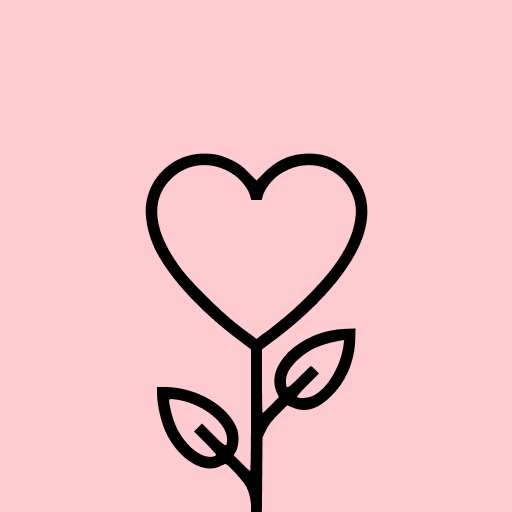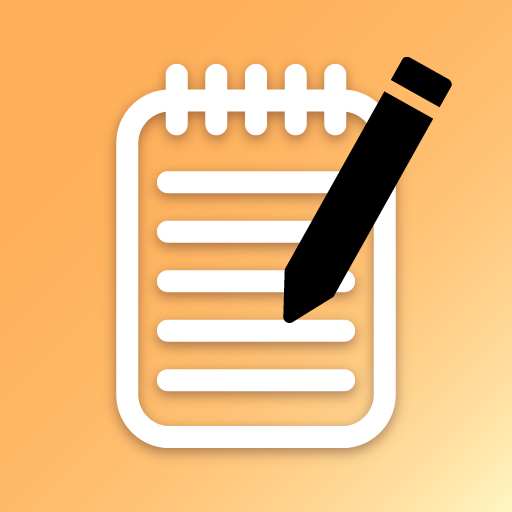
Notepad – Notes and To Do List
Tools4.7
547K+ Votes
58M+
Downloads
Everyone
- CategoryTools
- Latest Version2.5.17761
- Updated Date2024-06-20T08:00:00+08:00
- Requires Android6.0
Similar Apps
- 1
 Thunder VPN - Fast, Safe VPNTools4.8
Thunder VPN - Fast, Safe VPNTools4.8 - 2
 Split VPN-Hook ProxyTools4.8
Split VPN-Hook ProxyTools4.8 - 3
 Auto Click - Automatic ClickerTools4.8
Auto Click - Automatic ClickerTools4.8 - 4
 drawnames | Secret Santa appTools4.8
drawnames | Secret Santa appTools4.8 - 5
 Aura FramesTools4.8
Aura FramesTools4.8 - 6
 Phone Guardian VPN: Safe WiFiTools4.8
Phone Guardian VPN: Safe WiFiTools4.8 - 7
 VPN Proxy Master - Safer VpnTools4.8
VPN Proxy Master - Safer VpnTools4.8 - 8
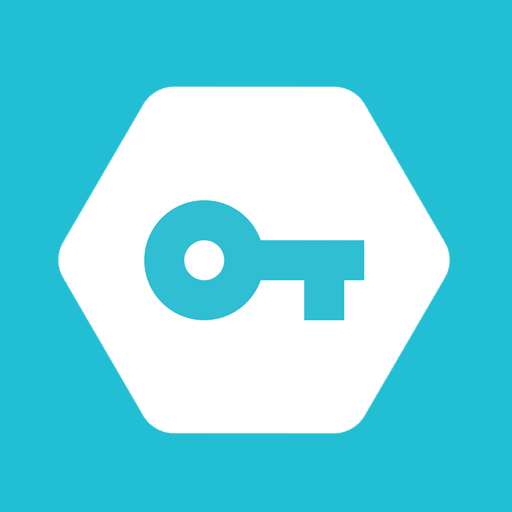 Secure VPN-Safer InternetTools4.8
Secure VPN-Safer InternetTools4.8 - 9
 Widgetable: Adorable ScreenTools4.8
Widgetable: Adorable ScreenTools4.8 - 10
 Super VPN: Safe & Secure VPNTools4.8
Super VPN: Safe & Secure VPNTools4.8
Notepad Key Features
✏️ Checklist Functionality - Create to-do lists, shopping lists, grocery lists, or task lists
✏️ Color Notes - Adjust the background color of your notes to fit your style
✏️ Fast & Easy Notes - Jot down quick and simple notes effortlessly
✏️ Share Notes - Instantly share your notes with others for projects and groups
✏️ Format Text - Enhance your notes with bold, underline, or italics
✏️ Backup Notes - Rest easy knowing your notes are safe from loss
Meet the Notepad, your all-in-one tool for effective note-taking. Our feature-rich application allows you to seamlessly organize your ideas, tasks, and thoughts in a straightforward and meaningful way. Whether you are a student, a professional, or just someone who enjoys writing down their thoughts, this notepad app is tailored to meet your needs.
Utilize To-Do Lists Effectively
The Notepad app goes beyond simple note-taking. With the checklist feature, you can easily create and handle lists for any situation. Whether keeping track of your daily tasks with a to-do list or compiling a grocery list for your next shopping trip, our app offers a straightforward interface to help you stay productive and organized.
Customize Your Notes: Color and Text Formatting
A key highlight of our app is the ability to craft color-coded notes and adjust text formatting. By altering the background color, you can transform the appearance of your notes instantly. From personal reminders to work-related tasks, customize your notes’ background color to reflect your individual style. Further enhance your notes by utilizing the text formatting options to bold, underline, or italicize as you see fit. If that’s not sufficient, take advantage of our search functionality to locate your notes by title easily.
Collaborate Effectively Through Note Sharing
The Notepad app also integrates Caller ID functionality, allowing you to recognize unknown callers and write notes directly on the caller screen. Sharing your notes expands the capability of your Notepad, making it easier to collaborate with friends, family, or colleagues. Use your everyday note-taking app to work together on projects, assignments, and lectures. The app offers several sharing options, including email, SMS, or various social media platforms.